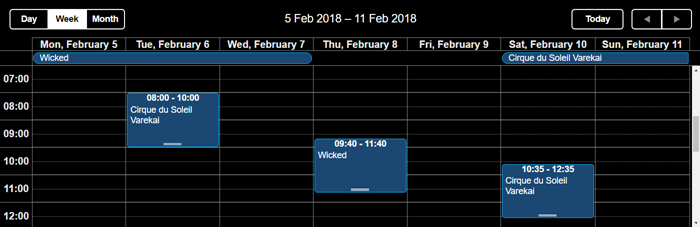Skins
There are 6 predefined skins:
- flat (the default one)
- material
- terrace
- contrast-white
- contrast-black
The desired one is set through the enumeration DHXScheduler.Skins:
Scheduler.Skin = DHXScheduler.Skins.Terrace; // applies the 'terrace' skin to the scheduler
The 'flat' skin
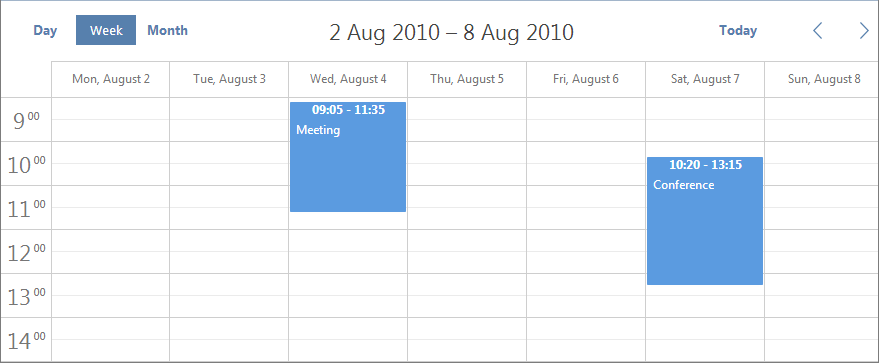
The 'material' skin
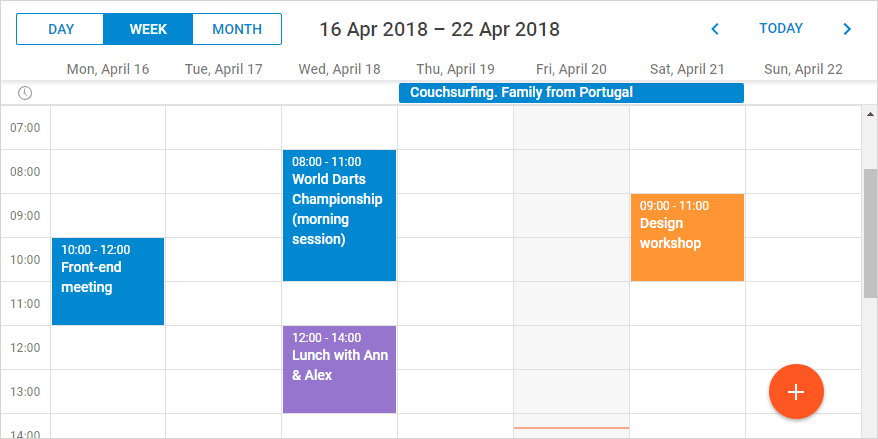
The 'terrace' skin
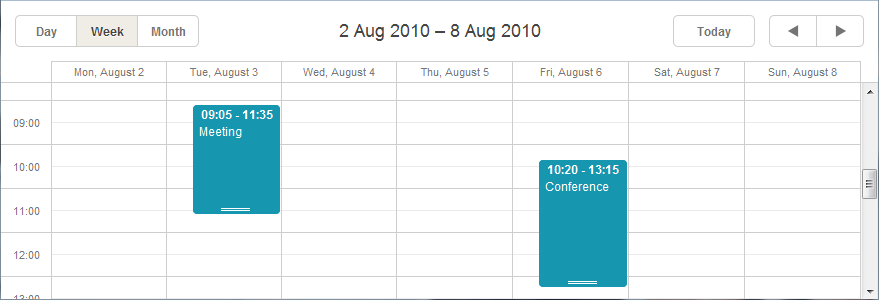
The 'contrast-white' skin
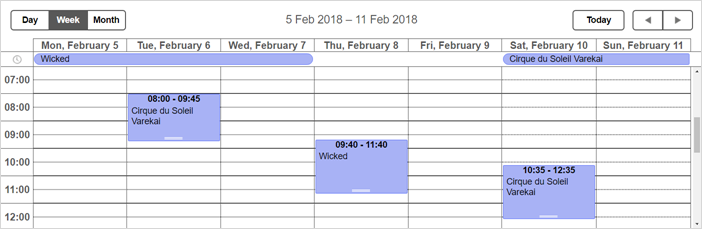
The 'contrast-black' skin