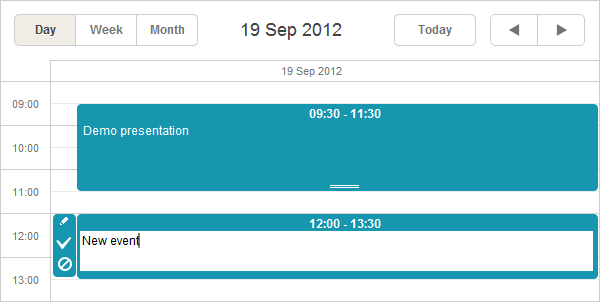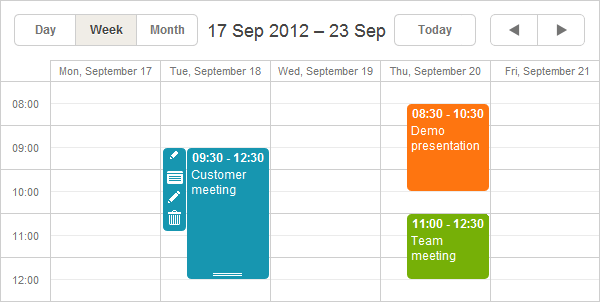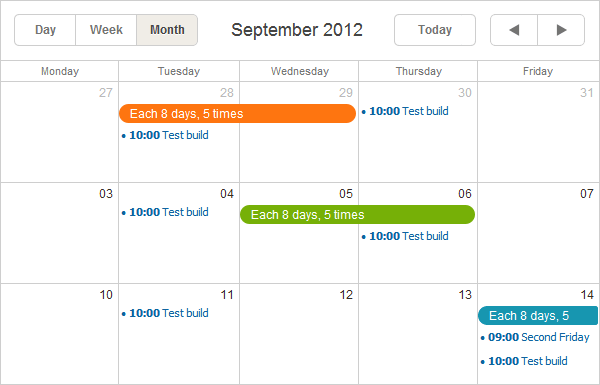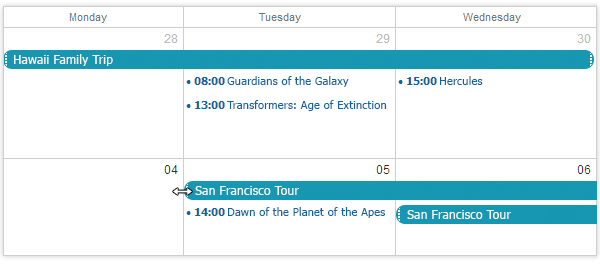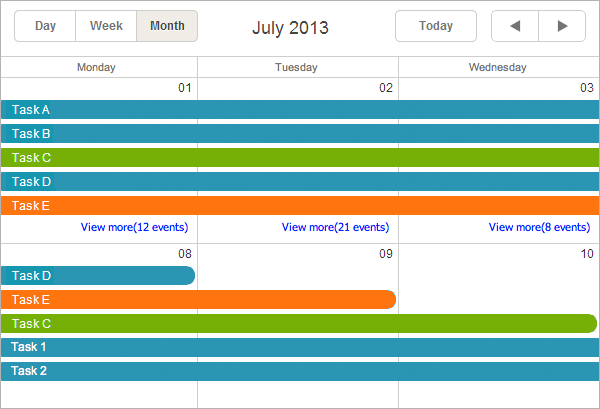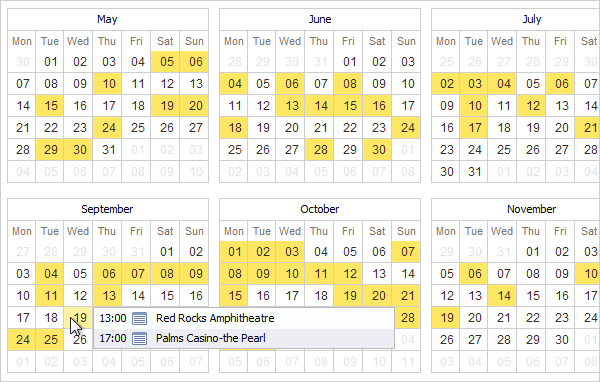Scheduler.NET Features
DHTMLX Scheduler .NET provides all essential features that allow you to create rich and highly customizable event and booking calendars for ASP.NET/MVC/MVC3 Razor apps.
Check out the full list of features or view live demos. The full 30-day trial version of Scheduler .NET is available for download.
Basic Views
The calendar control allows you to display events in basic views: Day, Week, Month, Year, and Agenda (see more Views below). Users can navigate between different views using tabs at the top right, and quickly change event time and duration by simply clicking and moving the event on the time scale. The Day View:
In the Week View users can move events between week days. Like in other Views, they can double click on the calendar to quickly create a new event or edit the existing events. Another way to add an event is to click and drag the event box to the needed location.
In the Month View you can see the scheduler events for an entire month. Multiday events can be marked by color (for example, orange color on the image below). You can also add recurring events which will be repeated on future dates.
To modify the start/end date of a multi-day event, you can simply drag the event edges, without opening a popup event box.
You can limit the number of events to be displayed in a cell of the Month View . The total number of events is put on the “View more” link in the brackets under the displayable events.
The Year View allows you to see what days have the assigned events. By default, popup tooltip shows the list of events when the user hovers the cursor over a particular day in the scheduler.
To display the list of the upcoming events, you can use the Agenda View. The calendar also supports Outlook-like Week View for agenda, when all week events are displayed in two columns.
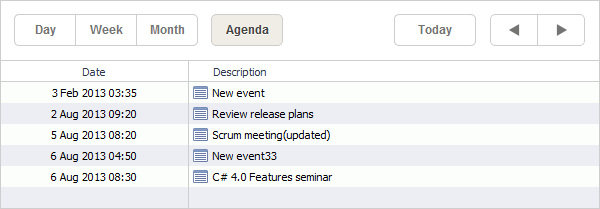
You can easily configure the scheduler appearance and choose which views to display. Integration with Visual Studio allows you to quickly adjust the calendar options to meet the requirements of your ASP.NET application.