We are finally ready with the hotel room booking live demo based upon the ASP.NET MVC5 tutorial we have recently published. You can evaluate the new live demo by clicking on the image below:
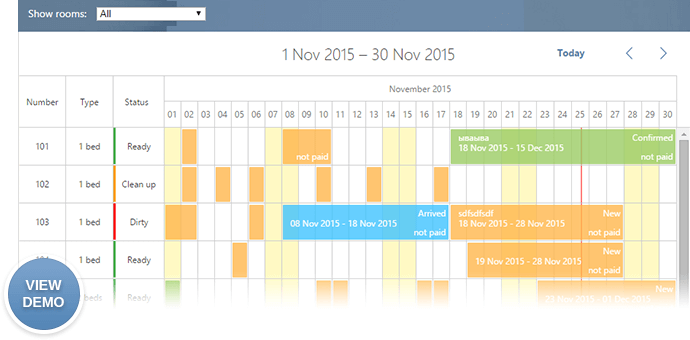
The hotel room booking calendar can be used by small and medium-sized hotels for effective tracking of room reservations, payment and room readiness for check-in. You can have this demo customized in accordance with your needs. Out technical support is always ready to help.
While creating this live demo, we updated css styles of linputs in the lightbox and also fixed some minor bugs.
The can get the updated sample of hotel room booking calendar right now:
If you are new to Scheduler .NET, you can make use of the benefits provided by FREE evaluation license that you can request by filling in a simple form here.
Key Demo Features:
The hotel room booking calendar is created in in Visual Studio 2015 as an ASP.NET MVC5 project (C#).
- Filtration by room type (all, two beds, four beds, etc.)
We have added a drop-down list to the calendar to filter rooms by type, depending on the number of room beds.
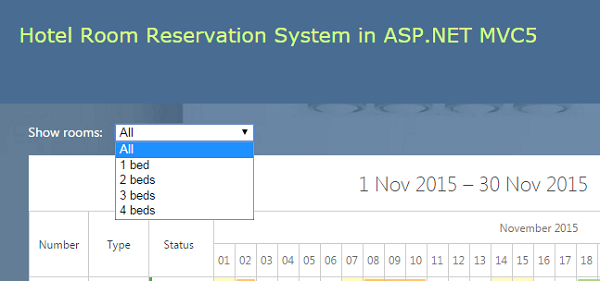
- Room type displaying the number of beds in a room
We have added room types to assist the hotel administrator and cleaning personnel in tracking room allocation.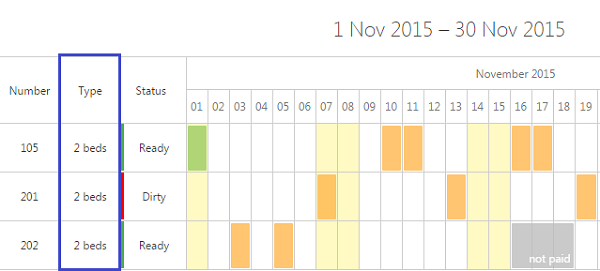
- Room status displaying room readiness for check-in (ready, dirty, clean up)
With our booking calendar you can see whether the room is prepared for a new check-in or not.
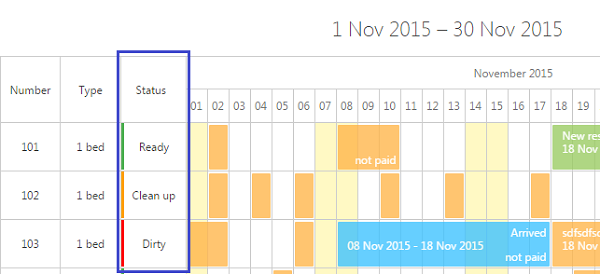
- Reservation status (new, confirmed, arrived, checked out)
You can set room status and payment status in the calendar lighbox as it is shown below:
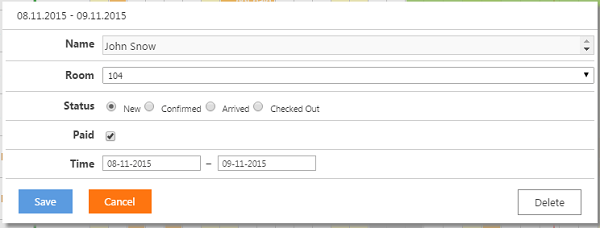
Feel free to leave a comment related to this demo sample and your wishes connected with our web control.