We'd like to inform that we have fixed some minor bugs and made the following updates to Scheduler .NET:
1. The .dll library was renewed by adding a special helper ‘DHXEventsHelper’ with 'Bind', 'Update' and ‘GetOccurrences’ methods. This helper simplifies the coding of both ASP.NET and ASP.NET MVC application logic when you create an event calendar, a task manager, a booking calendar or any other scheduling solution for your project.
2. Default values for new events can be set now. For example, you can change the text of a new event or set the initial values for lightbox as it is shown below:
var sched = new DHXScheduler(this);
sched.Config.multi_day = true;
sched.InitialDate = new DateTime(2011, 9, 19);
sched.LoadData = true;
var radio = new LightboxRadio("category", "Category");
radio.AddOptions(new object[] {
new {key=1, label="Family"},
new {key=2, label="Job"},
new {key=3, label="Other"}
});
sched.Lightbox.AddDefaults();
sched.Lightbox.Add(radio);
sched.InitialValues.Add("text", "Awesome custom value");
sched.InitialValues.Add("number", 6);
sched.InitialValues.Add("category", 2);
sched.InitialValues.Add("some_date", new DateTime(2012, 11, 10));
The default values are stored in the 'DHXScheduler.InitialValues' dictionary. The values are added as sched.InitialValues.Add("text", "some text"); where "text" is a property name; "some text" is a value.
Get an updated trial now to explore its new features.
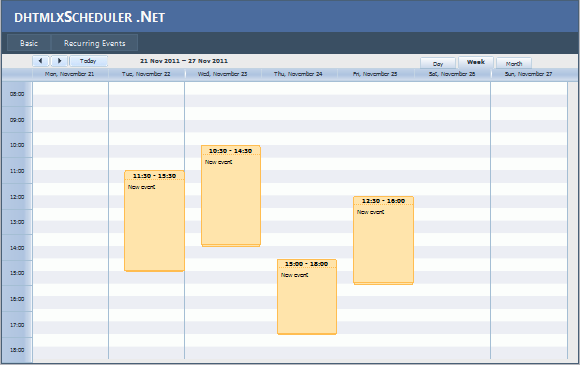
Get DHTMLX Scheduler .NET free trial right now.
