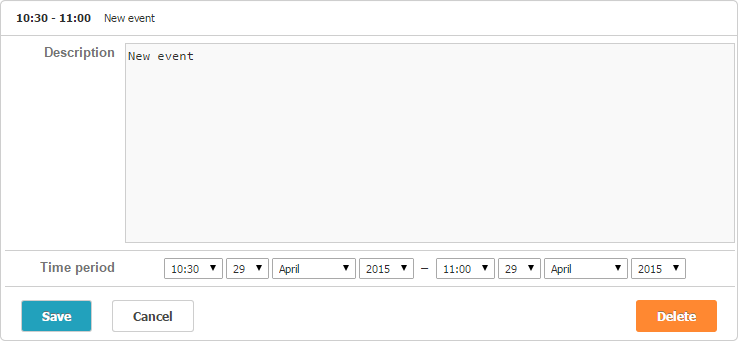Here is a small documentation update. We've added instructions on how to use a Web Form instead of a default editing popup (lightbox) using ASP.NET WebForms.
In terms of scheduling, lightbox is a calendar details and editing form. A default lightbox created with DHTMLX Scheduler .NET contains a configurable JavaScript controls for displaying and modifying properties of events.
The predefined set of inputs includes text editors, dropdown selectors, datepickers, radiobuttons, etc.
The alternate approach is to use a native ASP.NET Web Form instead. It will allow you a full range of server side controls and templates.
See the instructions here.