Scheduler .NETの特徴
Touch Support
Scheduler .NET offers a UI optimized for touch screens, including tablets, touch screen monitors and smartphones running iOS, Android and Windows 8:
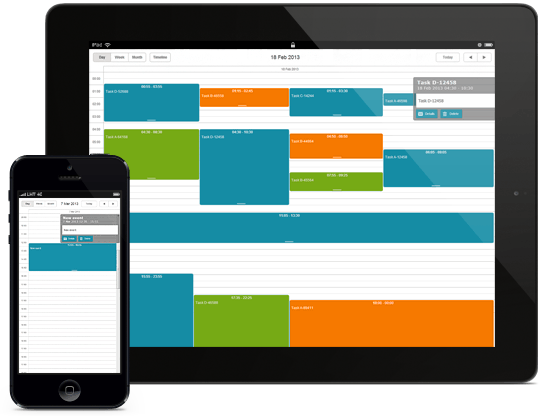
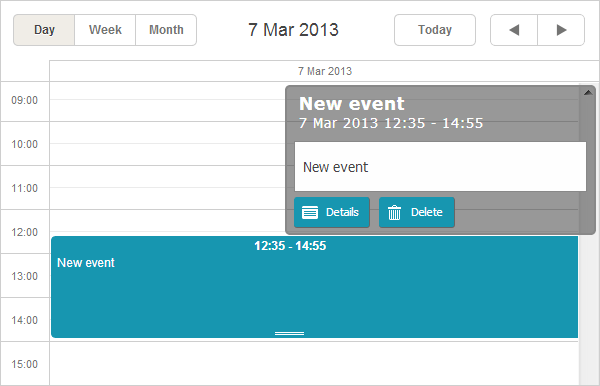
Double tap on an event opens an edit form with event details. Long tap and drag let you move the existing events or create new ones. By single swipe you can switch to next or previous time span.
The edit form has “Details” and “Delete” buttons that can be replaced with any custom ones to meet your app needs.
You can set the edit form to stick to the left side of the screen or let it float to the specific event.
