It’s time to update your apps with the latest features of Scheduler.NET 4.0! The release brings out a modern Material skin and a horizontal scrollbar for the Timeline as well as its improved performance due to smart rendering.
Download a 30-day free trial of Scheduler 4.0 for your ASP.NET apps
New Material Skin

Our palette of Scheduler skins is enlarged with a modern skin based on Material design. Now your calendar apps will be more eye-catching and trendy!
In the new version with Material skin, you can notice not only UI enhancements but also UX changes like a more user-friendly lightbox with the description of events, a handy arrangement of buttons for looking through the calendar and the updated look and feel of Scheduler’s views.
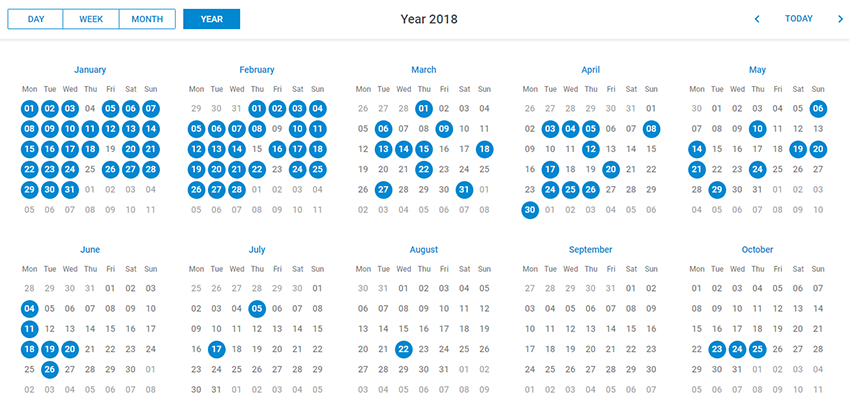 Please note that we deprecated Glossy and Classic skins.
Please note that we deprecated Glossy and Classic skins.
Timeline with the Horizontal Scrollbar
Another great UX enhancement concerning the navigation between days is the introduction of a horizontal scrollbar in the Timeline view. With the help of the scrollbar, end-users will be able to move quickly along the Timeline within large time intervals.
With the new autoscroll feature, you can prolong or postpone any event quickly by simple drag-and-drop while the Timeline is being automatically scrolled. You can also define the autoscroll characteristics like its speed and sensibility.
Check how to add a scrollbar into your Scheduler >
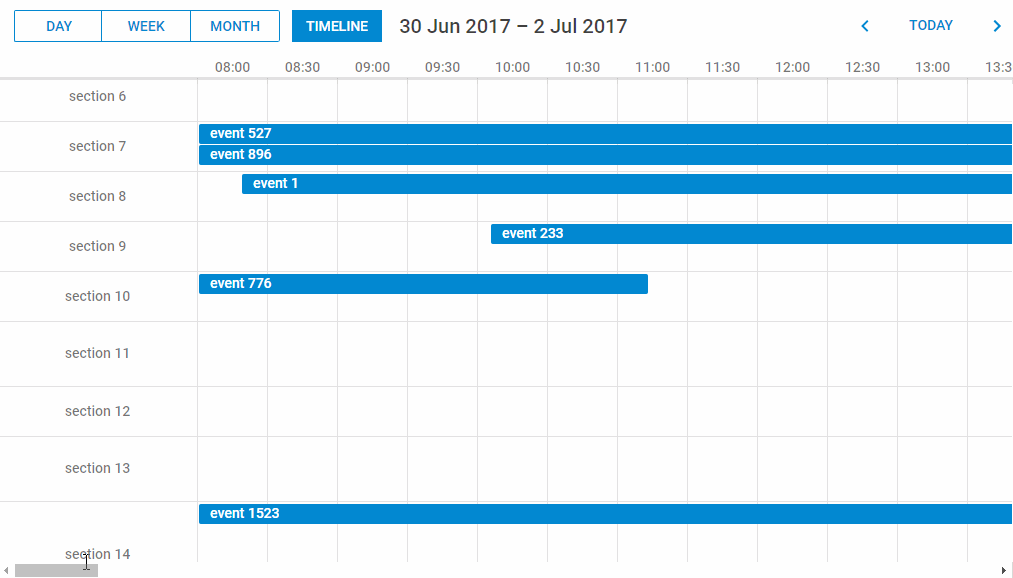
Smart Rendering
Scheduler.NET 4.0 is much faster than its predecessors that is the result of smart rendering implementation for the Timeline view. Since v4.0 the component renders only the elements displayed on the screen. Other elements are rendered while users are scrolling through the calendar. This enhancement makes the performance of heavy Scheduler apps with vast Timelines and horizontal scroll much more robust.
We invite you to test the updated version of Scheduler.NET and leave us your feedback.
If you’re our current client please find the download link for v4.0 in DHTMLX Client’s Area or check your email box, where you’ll find a newsletter with the link within 24 hours.