We are happy to inform that we’ve recently updated DHTMLX Scheduler .NET calendar control to version 3.3. The updated version is featured by the possibility to display multiple days in units view and ‘days’ mode in timeline view.
Week Units
Starting from v.3.3, you can add week units to your calendar and display units in multiple days.
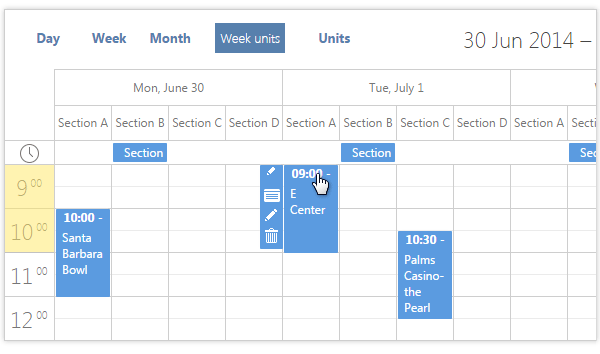
“Days” Mode in Timeline View
Now you can display days instead of sections on the vertical scale of the timeline view. Marking and blocking days is disabled in this mode.
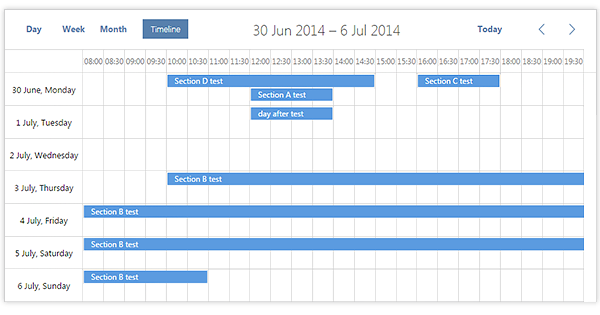
API Updates
‘Expand’ extension that adds and expand icon to the right upper cornder of the calendar. By clicking on the icon, you resize the calendar either expanding it to the full screen or reducing to the small screen.
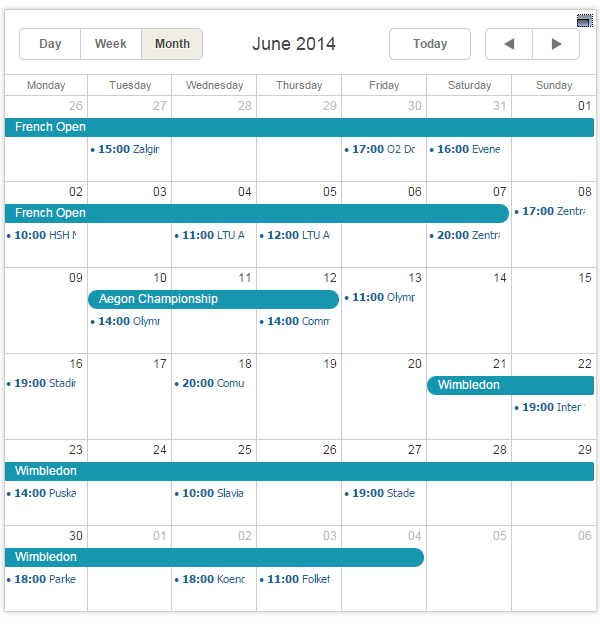
We have also updated tooltip extenstion ‘touch_tooltip’ that disables Scheduler .NET tooltips on touch devices.
Other Updates and Fixes
Another update concern URL extension that allows linking the events using event date and id.
The newly released Scheduler .NET has improved functionality with fixed DST issues and correct events creation on touch devices in the timeline view.
We have also provided detailed documentation where you'll find technical details of this update.
Get Scheduler .NET 3.3 right now.

If you are in need to sync your app with Google Calendar, check out the updated instructions here.